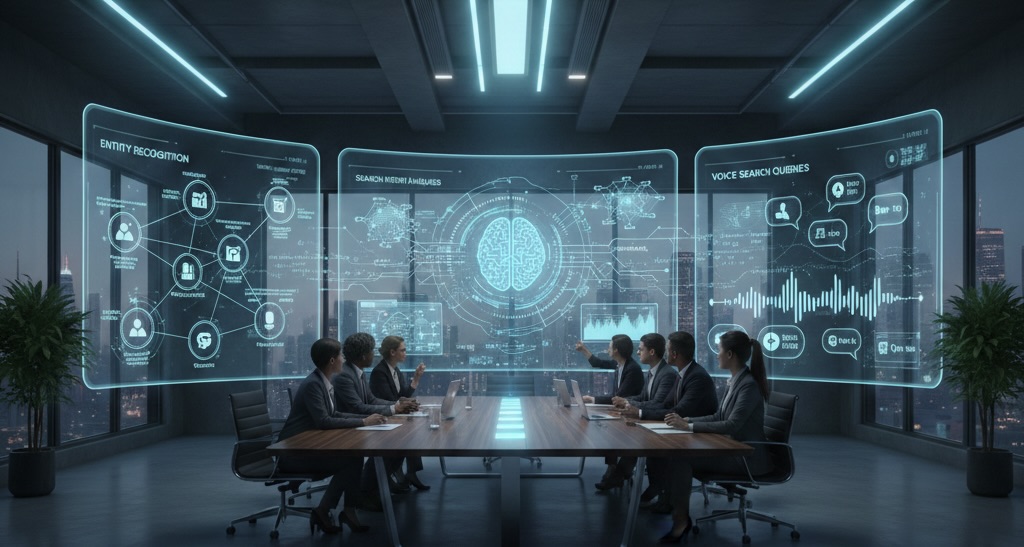Tracking offline conversions is essential for businesses that want to understand the full impact of their Google Ads campaigns. While online conversions like form submissions or e-commerce purchases are straightforward to track, offline conversions, such as in-store sales or phone inquiries, require a different approach. Here’s a step-by-step guide to help you track offline conversions effectively.

1. Understand Offline Conversions
Offline conversions occur when a potential customer interacts with your Google Ads campaign online but completes a desired action offline, such as:
- Making a purchase in-store
- Booking an appointment via phone
- Signing a contract after an in-person consultation
Tracking these conversions bridges the gap between your online advertising efforts and offline sales performance.
2. Set Up Conversion Tracking in Google Ads
Before you can track offline conversions, ensure you have conversion tracking enabled in your Google Ads account:
- Log in to your Google Ads account.
- Navigate to Tools & Settings > Measurement > Conversions.
- Click the + New Conversion Action button.
- Select the type of offline conversion you want to track, such as “Import” for offline data.
3. Enable Auto-Tagging
Auto-tagging is a critical feature that allows Google Ads to pass unique identifiers (GCLID) to your website or landing page. To enable auto-tagging:
- Go to Settings in your Google Ads account.
- Select the desired campaign.
- Under “Tracking,” ensure that auto-tagging is turned on.
The GCLID will help you associate offline actions with specific ad interactions.
4. Capture the GCLID
To track offline conversions, you need to capture the GCLID from ad clicks and store it in your CRM or database. Here’s how:
- Modify your website forms to include a hidden field that stores the GCLID.
- Use server-side scripts to save the GCLID alongside customer information when they submit a form or interact with your site.
5. Collect Offline Conversion Data
When a customer completes an offline action, ensure you capture the following data:
- GCLID
- Conversion action (e.g., in-store purchase, phone inquiry)
- Conversion value (optional but recommended)
- Conversion date and time
6. Import Offline Conversions into Google Ads
Once you have collected offline conversion data, you can import it into Google Ads:
- Prepare your data in a CSV file with the required fields (e.g., GCLID, conversion name, conversion time, value).
- Go to Tools & Settings > Measurement > Conversions in Google Ads.
- Click on Upload Conversions and select your prepared file.
- Review the data and upload it.
Google Ads will match the GCLIDs in your file with those from your campaigns to attribute offline conversions accurately.
7. Integrate with CRM Tools
To streamline the process, consider integrating Google Ads with your CRM system. Many CRM platforms, like Salesforce or HubSpot, offer built-in tools to automatically capture GCLIDs and sync offline conversion data with Google Ads.
8. Optimize Campaigns Using Offline Data
Once offline conversions are tracked, use the insights to:
- Identify high-performing keywords, ads, and campaigns.
- Adjust your bidding strategy to prioritize actions that lead to offline sales.
- Allocate budget to campaigns with the highest ROI.
Best Practices for Offline Conversion Tracking
- Test the Setup: Before scaling, test your tracking process with a small dataset to ensure accuracy.
- Use Unique Identifiers: Besides GCLID, consider using phone tracking or unique promo codes to link offline actions to your ads.
- Maintain Data Privacy: Ensure compliance with data protection regulations by obtaining user consent for tracking and securely storing customer data.
Conclusion
Tracking offline conversions from Google Ads allows businesses to measure the true effectiveness of their campaigns. By capturing GCLIDs, integrating with CRM systems, and analyzing offline data, you can gain deeper insights into customer behavior and improve your advertising ROI. Start implementing offline conversion tracking today to unlock the full potential of your marketing efforts.