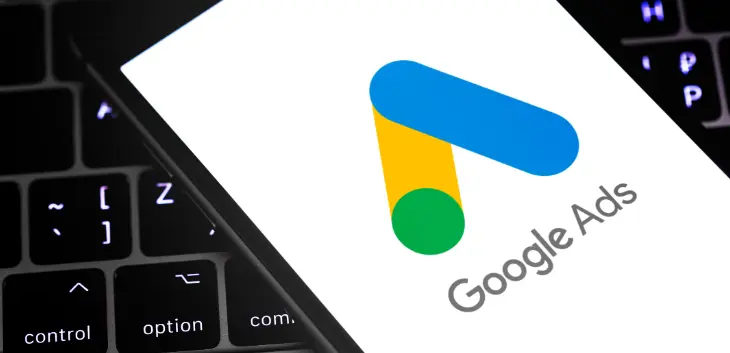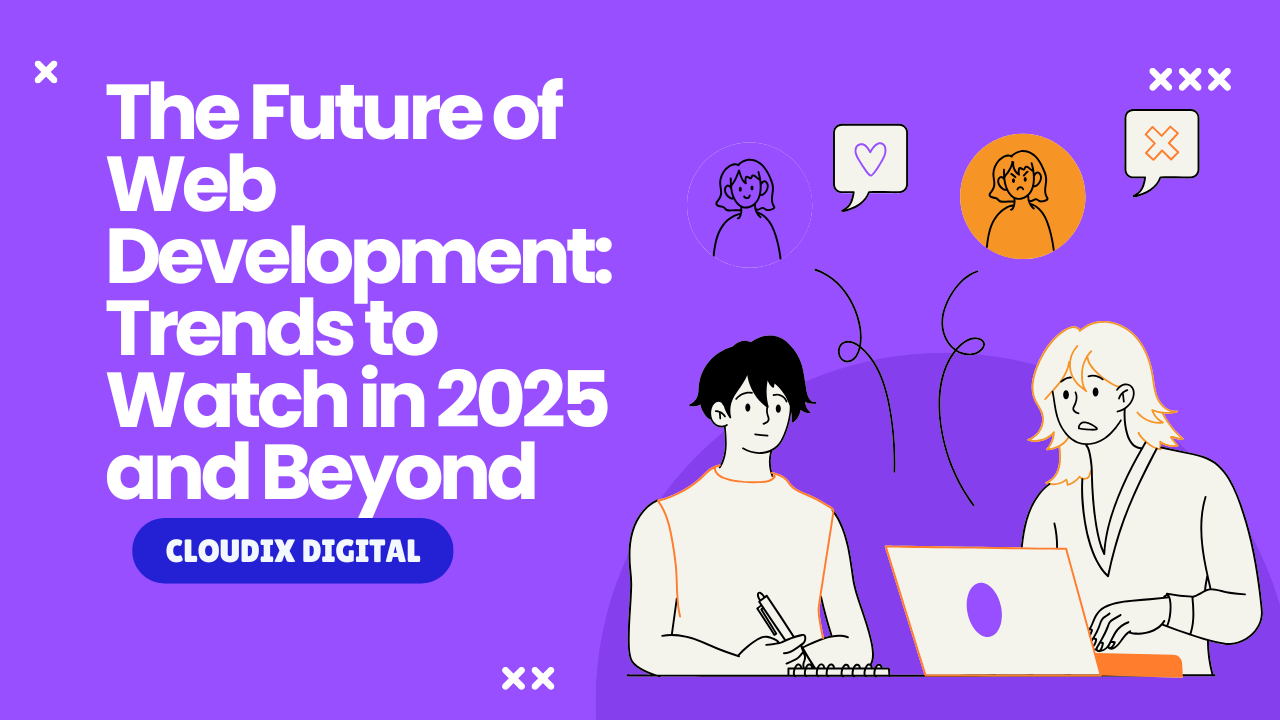Setting up Google Ads can seem overwhelming, but it’s actually a straightforward process. Here’s a step-by-step guide to help you get started:
1. Sign up for a Google Ads account:
If you don’t already have one, you’ll need to create a Google Ads account. You can do this by visiting the Google Ads website and following the on-screen instructions. Right after you create your Google Ads account, you’ll be guided through the process of creating a Smart campaign.
2. Define your target audience:
Once your account is set up, you’ll want to think about who you want to target with your ads. Consider factors such as age, location, interests, and more.
3. Set up targeting options:
Google Ads allows you to target your audience in a variety of ways. You can target by location, language, device, and more. Choose the options that make the most sense for your business. There will be an option to expand your campaign to include other target demographics. Both the observation and the targeting levels allow for the addition of audiences. If this is your first time setting up a Search campaign, you probably don’t want to get into this more advanced feature just yet.
4. Choose your campaign type:
Google Ads offers several different campaign types, including search, display, video, and shopping. Choose the one that best fits your goals and your business.
5. Create your ad campaign:
With your targeting options and campaign type selected, you’re ready to create your ad campaign. This will involve defining your budget, creating ad groups, and creating your ads.
You have the option of having your advertising displayed on sites that are part of Google’s ad network. These are Google-owned businesses that have agreed to display your advertisement. While this can increase your reach at a reduced cost, it will make it more difficult to earn a large portion of the audience’s attention.
6. Write your ad copy:
Your ad copy is what will actually appear in front of your target audience. It’s important to write copy that is clear, concise, and compelling. Make sure to include a call to action to encourage people to take action.
Do’s:
- Know your audience: Understand the target market and write the ad copy in a way that resonates with them.
- Keep it short and simple: Make sure the ad copy is easy to read and quickly conveys the message.
- Highlight benefits: Focus on the benefits of the product or service rather than just the features.
- Use powerful language: Use strong, action-oriented language that motivates the reader to take action.
- Include a call to action: End the ad copy with a clear and concise call to action (e.g. “Buy now”, “Sign up today”).
Don’ts:
- Mislead or overpromise: Don’t make false claims or exaggerate the benefits of the product or service.
- Use terminology or technical terms: Avoid using language that is difficult for the average reader to understand.
- Be vague: Don’t be too general or vague in the ad copy, be specific and concrete.
- Ignore branding: Ensure the ad copy aligns with the brand’s tone and messaging.
- Neglect mobile optimization: Make sure the ad copy is optimized for viewing on mobile devices.
7. Choose your keywords:
Keywords are the terms that people search for that will trigger your ads to appear. Choose keywords that are relevant to your business and your target audience.
Here are some keyword optimization pro tips:
- Conduct research to identify relevant keywords.
- Incorporate keywords in page titles, headings, and meta descriptions.
- Make use of keyword variations and long-tail keywords.
- Place keywords strategically in the content body.
- Use alt tags for images with descriptive keyword-rich captions.
- Build high-quality links with keyword-rich anchor texts.
- Keep content relevant, high-quality and regularly updated.
8. Set your bid amount:
Your bid amount is how much you’re willing to pay for each click on your ad. The higher your bid, the more likely your ad is to appear in front of your target audience.
- Manual bidding: You can manually set the maximum amount you are willing to pay for a click on your ad.
- Automated bidding: You can use Google Ads automated bidding strategies, such as Maximize clicks, Target CPA, and Enhanced CPC, which adjust your bids in real-time based on performance and goals.
Consider your advertising goals, budget, and the competitiveness of the keywords you are bidding on when selecting a bidding strategy. It is critical to regularly monitor and adjust bids to ensure they are in line with your performance objectives and budget.
9. Launch your campaign:
Once you’ve set everything up, it’s time to launch your campaign. Monitor your campaign’s performance regularly and make adjustments as needed to ensure that you’re getting the best results.
By following these steps, you’ll be well on your way to setting up a successful Google Ads campaign. Good luck!
Get in touch with us because consultation is FREE!
Know more about us on: