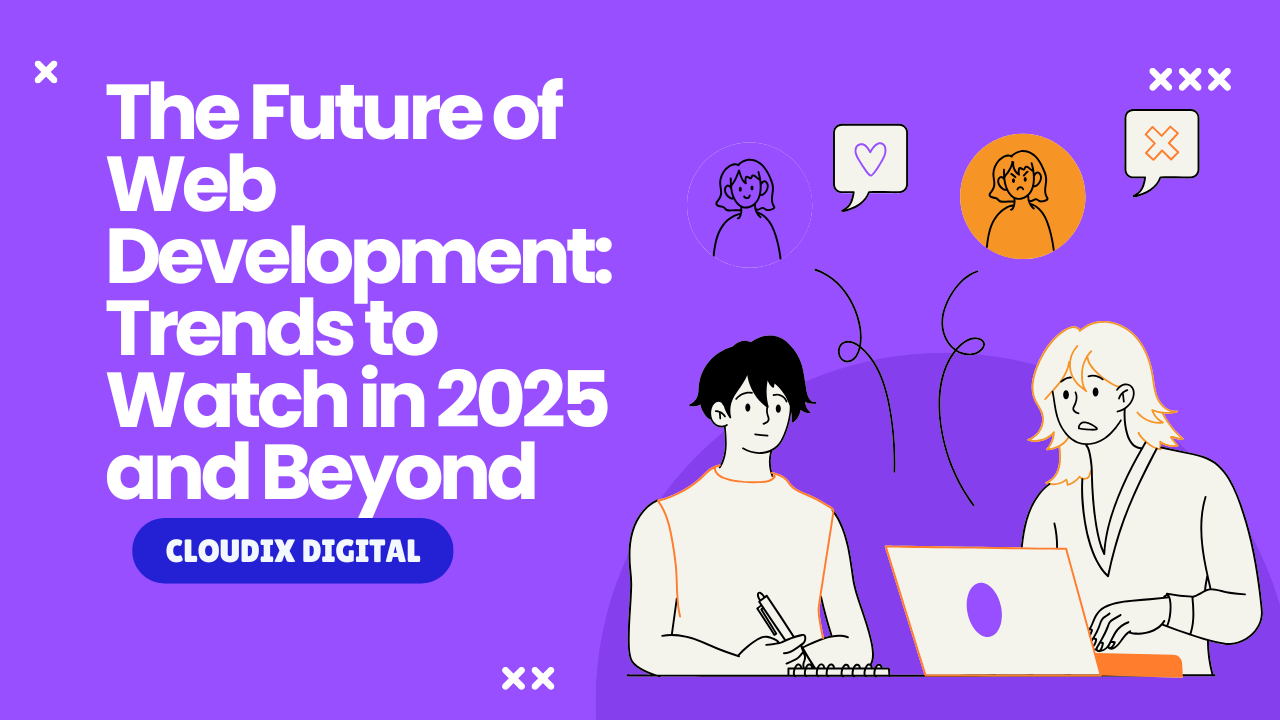Google’s keyword matching help you in ensuring that your money is spent properly on Google Ad campaigns by avoiding you from wasting it on unqualified traffic that is unlikely to convert. Keyword matching also allows you to specify when your advertisements are displayed while people are searching. There are four different keyword matching for Google Ads: broad match, phrase match, exact match, and negative match.
-
Broad Match
Broad Match is the default method for adding keywords to ad groups in your search campaigns. This search match gives you the most coverage or reach for the keywords you’re bidding on. As the names suggest, it will broadly match the keywords to what people search for on Google. For instance, if we were bidding on ‘badminton shoes’. Our ads may appear when people search for ‘badminton shoes’, ‘badminton shoes on sale’, ‘black badminton shoes’, ‘comfortable badminton shoes’, ‘cushion badminton shoes’, and ‘badminton racquets and training shoes’. All these search queries broadly relate to the keyword ‘badminton shoes’. In Google Ads, this is the default match type.
-
Phrase Match
Phrase Match is where we put the keywords, we’re bidding on inside quote marks. For instance, “badminton shoes”. This tells Google Ads that we want those words to appear in what someone searches for, or that someone should search for something with the same meaning. For example, “badminton shoes” in quotes can match ‘badminton shoes’, ‘badminton shoes on sale’, ‘black badminton shoes’, and ‘comfortable badminton shoes’. A phrase match is more specific than a broad match. This means that our keyword will not match phrases such as “badminton racquets and training shoes” or “can you wear football shoes for badminton” because they do not have the same meaning as the phrase match keyword.
-
Exact Match
An exact match is the inverse of a broad match, and your ads will only appear in queries that contain the same exact meaning or intent as your keyword. This can include accents, misspellings, abbreviations, singular or plural forms, and misspellings. Your keyword should be enclosed in square brackets. For example, [badminton shoes]. We put our keyword inside square brackets here. The keyword will then be matched as closely as possible. So [badminton shoes] will match searches for ‘badminton shoe,’ ‘badminton shoes,’ and similar terms. However, ‘badminton shoes on sale,’ ‘black tennis shoes,’ or ‘comfortable badminton shoes’ will not match because they do not have the same meaning.
When we use exact match, phrase match, and broad keywords it’s important to understand that these will also match close variants as we’ve seen. This means that Google Ads will automatically match singular and plural versions of our keywords, misspellings, and other close variations of keywords. So, remember close variants will apply to your exact match, phrase, and broad keywords. For the greatest reach and broadest targeting use ‘broad match’ keywords. For narrow and controlled targeting, use ‘exact match’ and for targeting those balances between the two, use ‘phrase match’. This brings us to our final keyword match type.
-
Negative Keyword Match Types
Lastly, adding negative keywords is an important part of optimizing the performance of your campaigns. A negative keyword prevents your ads from being displayed which allows you to reduce the number of less relevant impressions. For example, we combine the negative keyword ‘cheapest’ with the broad match keyword ‘badminton shoes’. This means that people looking for ‘cheap badminton shoes’ will not see our ads. However, our ads are still eligible to appear when someone searches for ‘cheapest badminton show’. If you don’t want your ads to display the terms ‘cheap’ and ‘cheapest,’ you must add both as negative keywords in Google Ads. This is because negative keywords do not function in the same way that broad match keywords do. Therefore, when using negative keywords, you must be precise.
Get in touch with us because consultation is FREE!
Know more about us on: