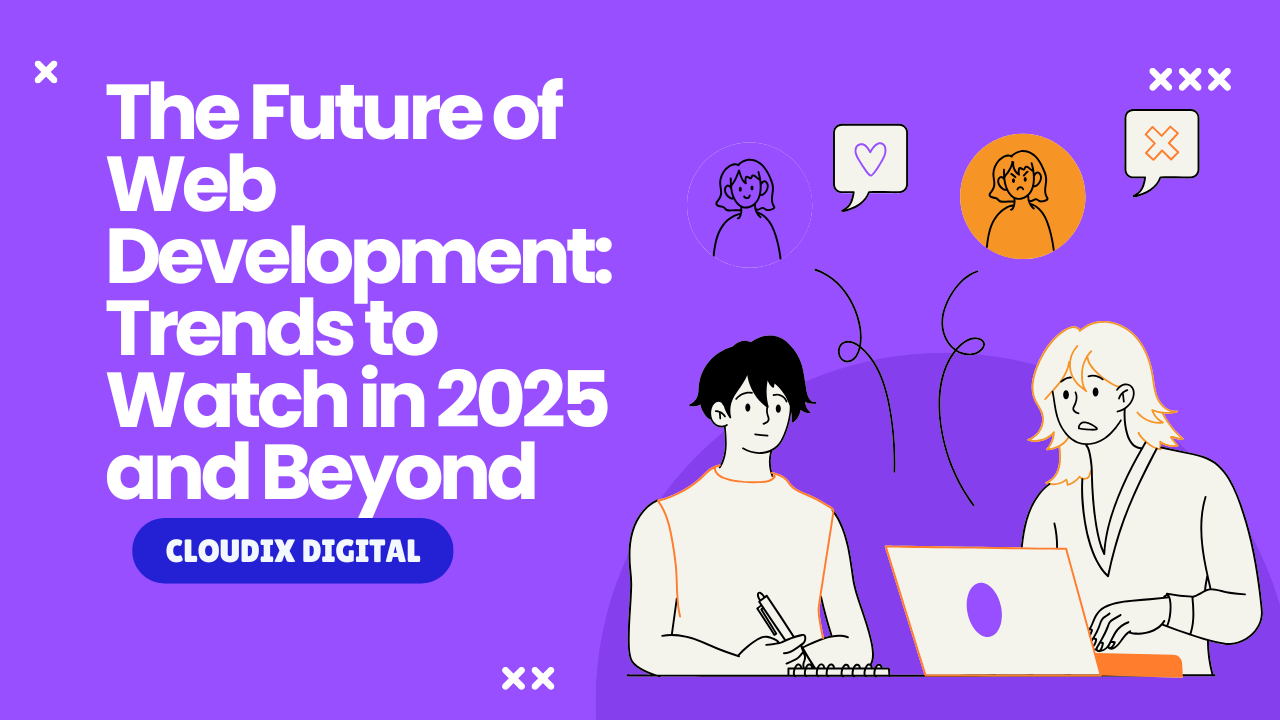Have you seen that little website icon in front of your website’s browser tab? It’s actually Favicon! Did you know how to change the website favicon in the recent WordPress New Theme – Twenty Twenty-Two?

 The favicon is called a site icon in WordPress and in the previous WordPress Theme the favicon can be added or replaced under the Appearance > Customize > Site Identity section. (used to be)
In the recent update of WordPress 5.9.2 , followed by the new Twenty Twenty-Two theme, adding a new favicon to your website is no longer the same, there are few steps you need to do.
Let’s check out these step by step guide to edit or replace Favicon of WordPress website for Twenty Twenty-Two theme.
Step 1 : Update your wordpress
The favicon is called a site icon in WordPress and in the previous WordPress Theme the favicon can be added or replaced under the Appearance > Customize > Site Identity section. (used to be)
In the recent update of WordPress 5.9.2 , followed by the new Twenty Twenty-Two theme, adding a new favicon to your website is no longer the same, there are few steps you need to do.
Let’s check out these step by step guide to edit or replace Favicon of WordPress website for Twenty Twenty-Two theme.
Step 1 : Update your wordpress
 Step 2 : Go to appearance, then click Editor (this is the new WordPress feature that replaced ‘Customize’).
Step 2 : Go to appearance, then click Editor (this is the new WordPress feature that replaced ‘Customize’).
 Step 3 : You will be directed to a new page, click get started to edit your site
Step 3 : You will be directed to a new page, click get started to edit your site
 Step 4 : Go to title section
Step 4 : Go to title section
 Step 5 : Click replace to replace new favicon, either by using image in your media gallery or directly upload a new one. You can adjust the size of favicon by dragging it too.
Step 5 : Click replace to replace new favicon, either by using image in your media gallery or directly upload a new one. You can adjust the size of favicon by dragging it too.
 That’s all! Sounds easy right? Let’s try it yourself today to change favicon for your website today!
Wish to design or revamp website for your own business?
Need someone to explain more in detail? Get in touch with us!
Our consultation is FREE.
Know more about us on:
That’s all! Sounds easy right? Let’s try it yourself today to change favicon for your website today!
Wish to design or revamp website for your own business?
Need someone to explain more in detail? Get in touch with us!
Our consultation is FREE.
Know more about us on:
 The favicon is called a site icon in WordPress and in the previous WordPress Theme the favicon can be added or replaced under the Appearance > Customize > Site Identity section. (used to be)
In the recent update of WordPress 5.9.2 , followed by the new Twenty Twenty-Two theme, adding a new favicon to your website is no longer the same, there are few steps you need to do.
Let’s check out these step by step guide to edit or replace Favicon of WordPress website for Twenty Twenty-Two theme.
Step 1 : Update your wordpress
The favicon is called a site icon in WordPress and in the previous WordPress Theme the favicon can be added or replaced under the Appearance > Customize > Site Identity section. (used to be)
In the recent update of WordPress 5.9.2 , followed by the new Twenty Twenty-Two theme, adding a new favicon to your website is no longer the same, there are few steps you need to do.
Let’s check out these step by step guide to edit or replace Favicon of WordPress website for Twenty Twenty-Two theme.
Step 1 : Update your wordpress
 Step 2 : Go to appearance, then click Editor (this is the new WordPress feature that replaced ‘Customize’).
Step 2 : Go to appearance, then click Editor (this is the new WordPress feature that replaced ‘Customize’).
 Step 3 : You will be directed to a new page, click get started to edit your site
Step 3 : You will be directed to a new page, click get started to edit your site
 Step 4 : Go to title section
Step 4 : Go to title section
 Step 5 : Click replace to replace new favicon, either by using image in your media gallery or directly upload a new one. You can adjust the size of favicon by dragging it too.
Step 5 : Click replace to replace new favicon, either by using image in your media gallery or directly upload a new one. You can adjust the size of favicon by dragging it too.
 That’s all! Sounds easy right? Let’s try it yourself today to change favicon for your website today!
Wish to design or revamp website for your own business?
Need someone to explain more in detail? Get in touch with us!
Our consultation is FREE.
Know more about us on:
That’s all! Sounds easy right? Let’s try it yourself today to change favicon for your website today!
Wish to design or revamp website for your own business?
Need someone to explain more in detail? Get in touch with us!
Our consultation is FREE.
Know more about us on: