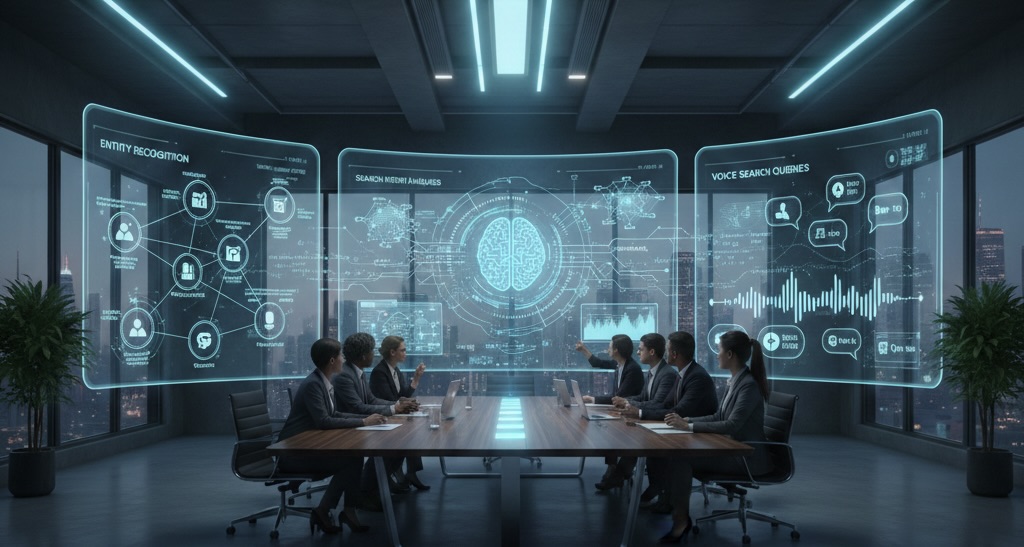In today’s digital landscape, lead generation is the cornerstone of a successful business strategy. Google Ads, with its vast reach and powerful targeting capabilities, is one of the most effective tools for generating high-quality leads. If you’re looking to drive traffic, capture interest, and convert prospects into customers, this step-by-step guide will show you how to use Google Ads for lead generation effectively.
Step 1: Define Your Goals and Audience
Before launching a Google Ads campaign, clarity on your goals is essential. Ask yourself:
- What type of leads do I want to generate?
- What action do I want my audience to take (e.g., fill out a form, schedule a consultation, sign up for a newsletter)?
Next, define your target audience. Use factors like demographics, location, interests, and purchasing behavior to narrow down who you want to reach. The more specific your audience, the more effective your campaign will be.

Step 2: Choose the Right Campaign Type
Google Ads offers several campaign types. For lead generation, the following options work best:
- Search Campaigns: Show ads to users actively searching for your products or services.
- Display Campaigns: Use visually engaging ads to capture attention across the Google Display Network.
- Lead Form Extensions: Add forms directly to your ads to collect leads without redirecting users to a landing page.
Step 3: Conduct Keyword Research
Keywords are the backbone of any Google Ads campaign. Use tools like Google Keyword Planner to find relevant, high-intent keywords your target audience is likely to search for. Focus on long-tail keywords, as they often have less competition and higher conversion rates.
Step 4: Create Compelling Ad Copy
Your ad copy should grab attention, convey value, and include a clear call-to-action (CTA). Here are some tips:
- Highlight unique selling points (USPs).
- Use action-oriented language (e.g., “Get Your Free Quote Today”).
- Address pain points and offer solutions.
Step 5: Design an Optimized Landing Page
A well-designed landing page can make or break your lead generation campaign. Ensure your landing page:
- Matches the messaging and design of your ad.
- Includes a strong headline and subheadline.
- Features a clear and simple lead capture form.
- Loads quickly and is mobile-friendly.

Step 6: Set Up Conversion Tracking
To measure the success of your campaign, set up conversion tracking in Google Ads. This allows you to track actions like form submissions, downloads, or purchases, helping you determine which ads are driving results.
Step 7: Optimize Your Campaign
Once your campaign is live, monitor its performance regularly. Key metrics to watch include:
- Click-Through Rate (CTR): Indicates how well your ad copy resonates with your audience.
- Cost Per Click (CPC): Shows how much you’re spending to drive traffic.
- Conversion Rate: Measures the percentage of users who complete the desired action.
Use A/B testing to refine your ad copy, keywords, and landing page elements. Pause underperforming ads and allocate your budget to top-performing ones.
Step 8: Leverage Retargeting
Not all users will convert on their first visit. Retargeting allows you to show ads to people who have previously interacted with your website, increasing the likelihood of conversion. Use display ads, dynamic remarketing, or video ads to stay top-of-mind with your audience.
Step 9: Analyze and Scale
At the end of your campaign, analyze the data to understand what worked and what didn’t. Use these insights to refine your strategy and scale successful campaigns. Consider increasing your budget, expanding your keyword list, or testing new ad formats to maximize results.

Conclusion
Google Ads is a powerful platform for lead generation when used strategically. By defining clear goals, targeting the right audience, and continuously optimizing your campaigns, you can drive high-quality leads that fuel your business growth. Ready to elevate your lead generation efforts? Start your Google Ads journey with Cloudix Digital today!